Getting Started
Installation
- Get it from Fab
- Find it in your Library tab in Epic Games Launcher. Then click Create Project
- It will then appear under My Projects in the Library tab. Open the project by double clicking the icon.
Editor Settings
Set the Viewport Type to Cinematic Viewport.
Set the Engine Scalability Settings to Cinematic.
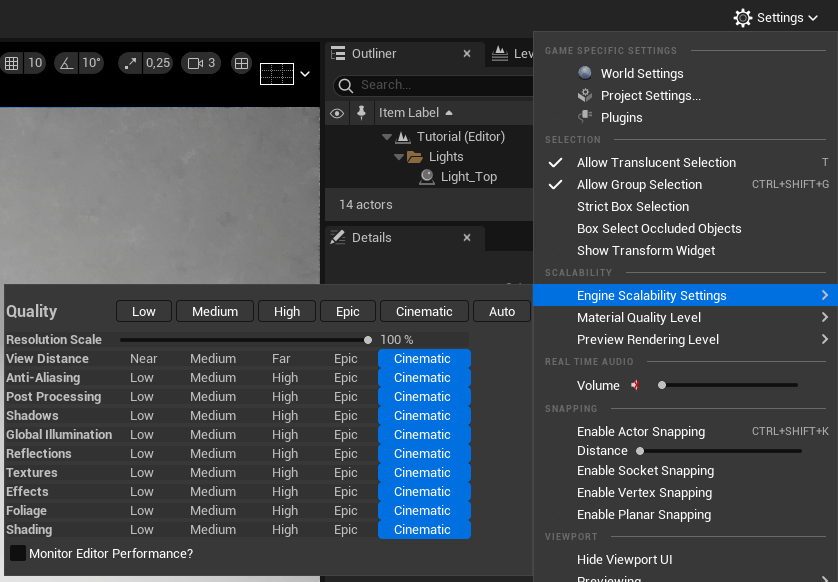
Render Widget
This widget is a control panel that makes the rendering workflow quicker and easier, and works together with other blueprints, such as the Camera, to automate many things.
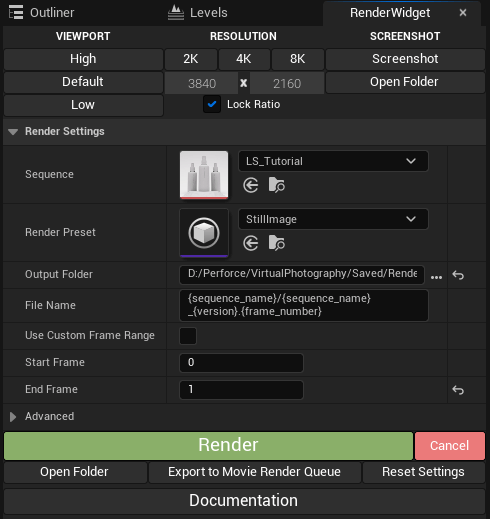
Blueprints
Everything you need is here. These are the blueprints you will use to create your own lighting setups.
Lighting Presets
The levels with yellow icons are preset scenes that are great as a starting point, for beginners to learn, or for professionals to save time. I would recommend starting with these in most cases. The Tutorial level is ready to render, so you can just open it up and press Render in the Render Widget.