Core
Always start by dropping the Core blueprint in your scene. This gives you a good baseline for your lighting, with high quality settings enabled by default, and where you can tweak the settings to your liking. It also has an HDRI texture slot for image based lighting.
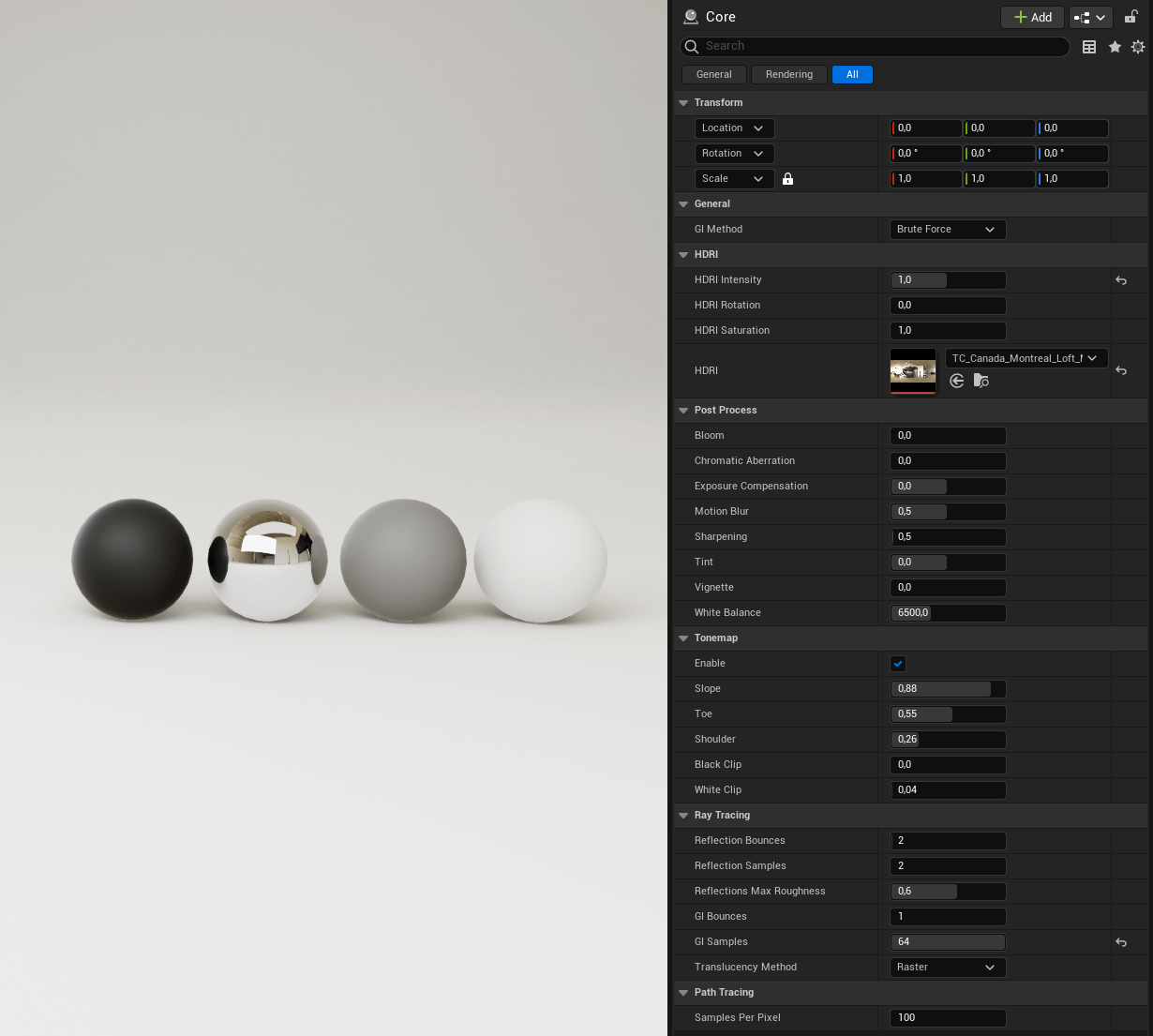
| Parameter | Description |
|---|---|
| GI Method |
|
| HDRI Intensity | Sets the intensity of the HDRI light contribution |
| HDRI Rotation | Sets the HDRI rotation. This can also be animated for turntables. |
| HDRI Saturation | Controls the saturation of the HDRI texture. |
| HDRI | Texture slot for Image Based Lighting (IBL). Needs to be in the equirectangular format (lat/long). You can find free high quality HDRIs here: https://polyhaven.com/hdris |
| Bloom | Sets the amount of bloom |
| Chromatic Aberration | Sets the amount of chromatic aberration |
| Exposure Compensation | Sets the exposure compensation. Note that this defaults to 0, which is different from the Unreal default of 1: Unreal Automatic Exposure Documentation |
| Motion Blur | Sets the amount of motion blur |
| Sharpening | Sets the amount of sharpening |
| Tint | Controls the tint of the image |
| Vignette | Controls the vignette |
| White Balance | Controls the white balance of the image. Keep in mind that this works in the opposite way of the temperature control on a light for example. |
| Tonemap Enable | Enables or disables the ACES filmic tonemap (which is enabled by default in Unreal) |
| Slope/Toe/Shoulder/Black Clip/White Clip | Adjust the filmic tonemap curve |
| Reflection Bounces | Controls the amount of reflection bounces allowed. (Note that this gets overridden in the render settings) |
| Reflection Samples | Controls the reflection samples per pixel. (Note that this gets overridden in the render settings) |
| Reflections Max Roughness | Controls the roughness threshhold where ray tracing is used. 1.0 uses ray tracing for all reflections and gives the most accurate results. (Note that this gets overridden in the render settings) |
| GI Bounces | Controls the amount of global illumination bounces allowed. (Note that this gets overridden in the render settings) |
| GI Samples | Controls the global illumination samples per pixel. (Note that this gets overridden in the render settings) |
| Translucency Method | Controls whether or not to use Raster or Ray Tracing for refractions. Both have their benefits and depends on your scene. |
| Path Tracing Samples Per Pixel | Specifies how many samples until the image is considered finished and the denoiser kicks in. Note that this gets overridden by Spatial Sample Count in Render Settings. |
| Path Tracing Filter Width | Sets anti-aliasing filter width for the path tracer. Lower values are sharper (and more aliased), lower values are softer (and blurrier). |
| Path Tracing Denoiser | Controls whether or not the denoiser will kick in after the render has completed all samples. |
tip
When should I use the Path Tracer rendering method?
- Still images (animations can get noisy)
- Physically plausible glass (realistic refraction and caustics)
Subjects other than digital characters (hair and other materials are not yet supported)